Tags
Tags are a powerful customizable feature that allows Routesetting teams to define their own tags to decorate their climbs with additional data. For example, a gym wants to mark youth-friendly and morpho climbs -- they can easily create the respective tags and begin marking climbs during their sets.
Create Tags
- Go to the Tags Settings Page.
- Click the "+" button in the upper right hand of the Tags Section.
- Customize the tag with a name, color, and icon.
- Click "Save Changes" when finished.
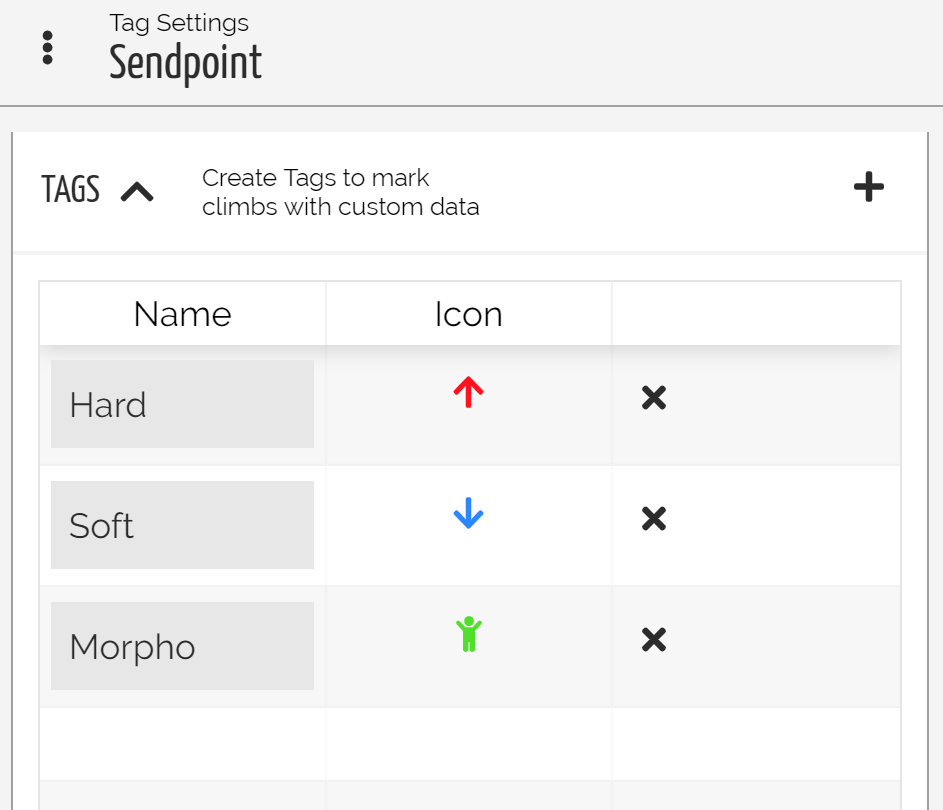
Above: Create Customized Tags with name, color, and icon
Mark Climbs with Tags
- During Sets click on the "tag" icon of a climb.
- Select one or more tags for the climb.
- Click "OK" to mark the climb.
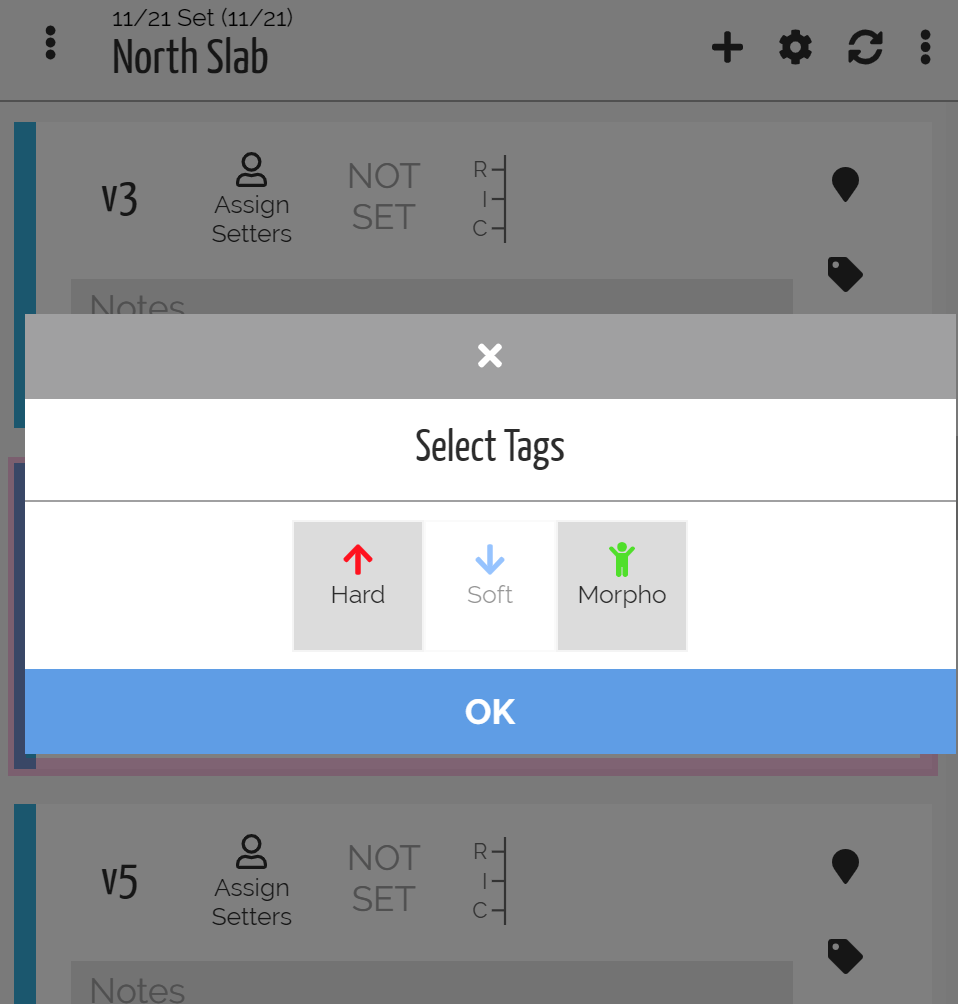
Above: Select one or more tags to mark a Climb
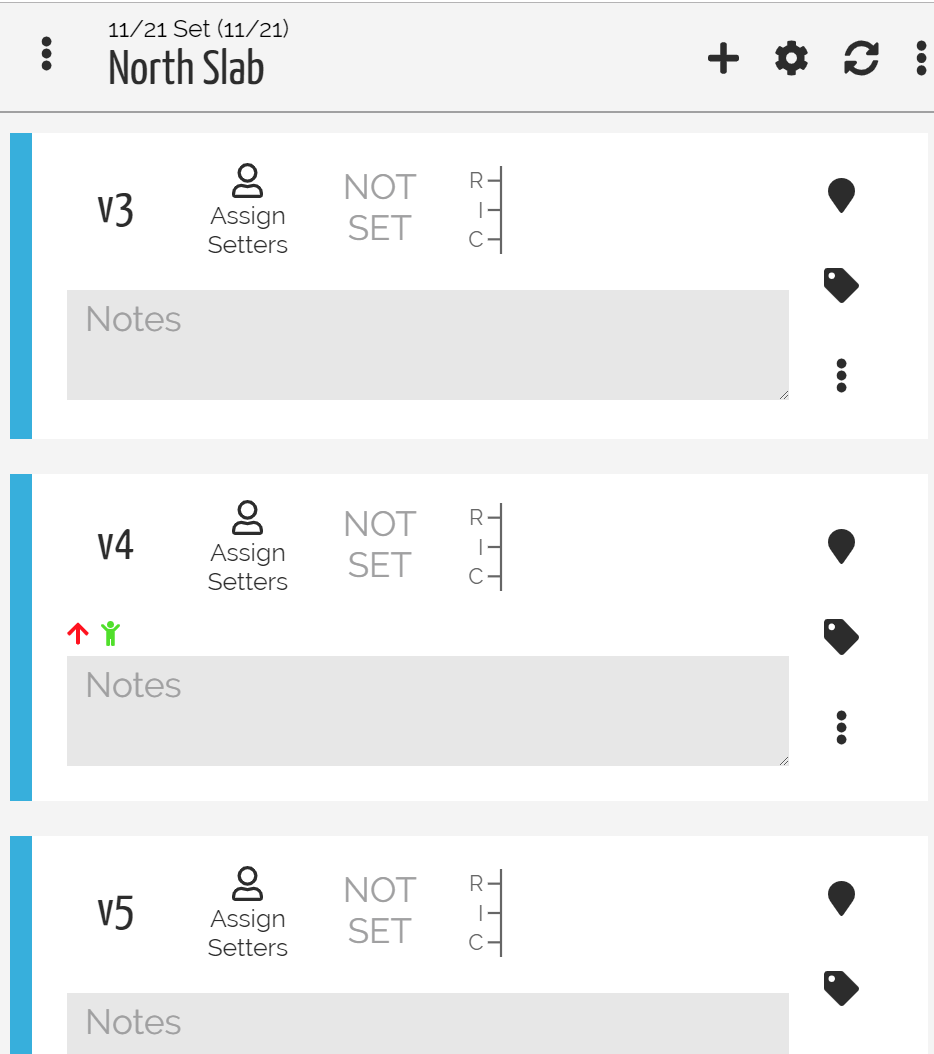
Above: Marked Climbs will show its tags above its notes textbox
Analyze Tag Stats
- Click the "Tags" button next to "Stats" to analyze Tags.
- Filter the specific tags to analyze and compare.
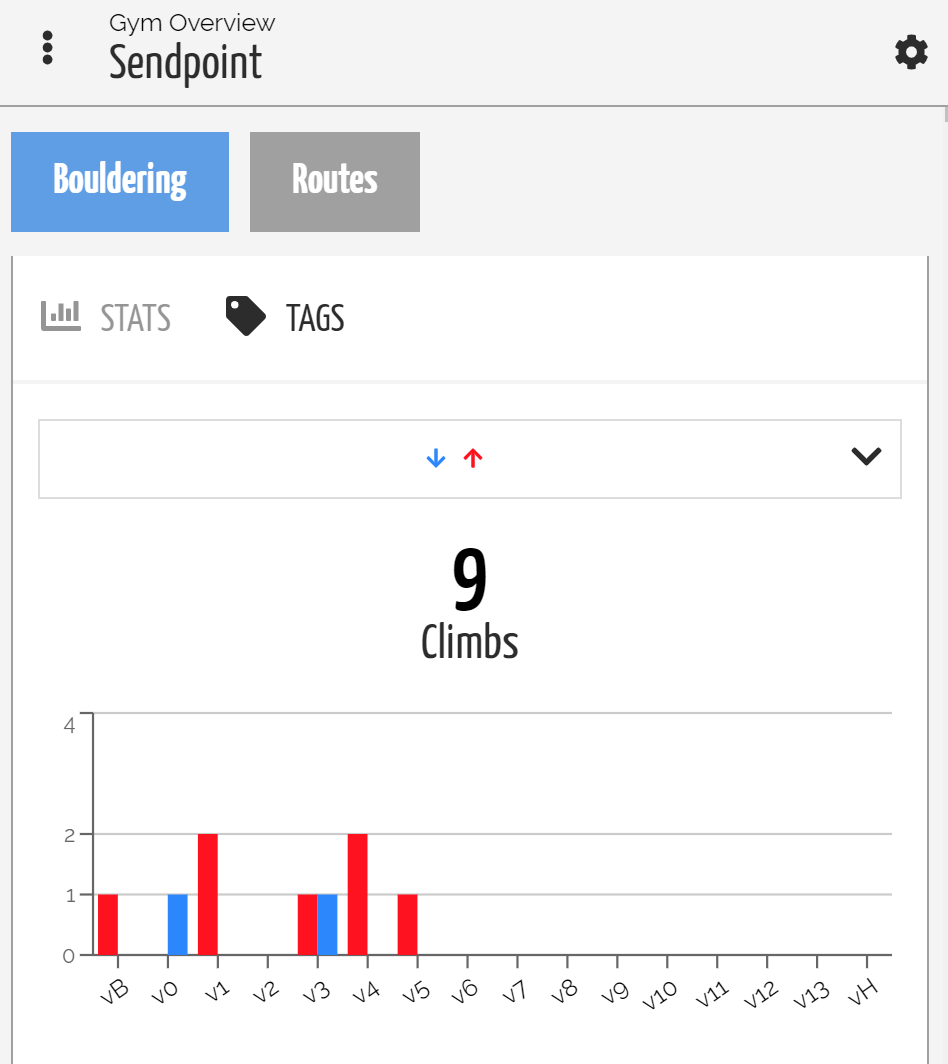
Above: Analyze stats for specific tags