Reports
Reports show insights about the productivity of Gyms and their Routesetters. Go to the Reports Page and select the timeframe for the report to be generated. Reports show various stats from the start to end dates for the selected gym (ie Monthly, Quarterly, Annual, etc). Multi-gym reports can also be generated to connect related Gyms all in one place. Multi-gym Reports are especially helpful for companies with multiple gyms in an area (ie Generate a report that includes all associated gyms in a city/region).
Single Gym Report
- Go to the Reports Page.
- Select the start and end dates to generate the report for a specific timeframe.
- Click "Generate Report"
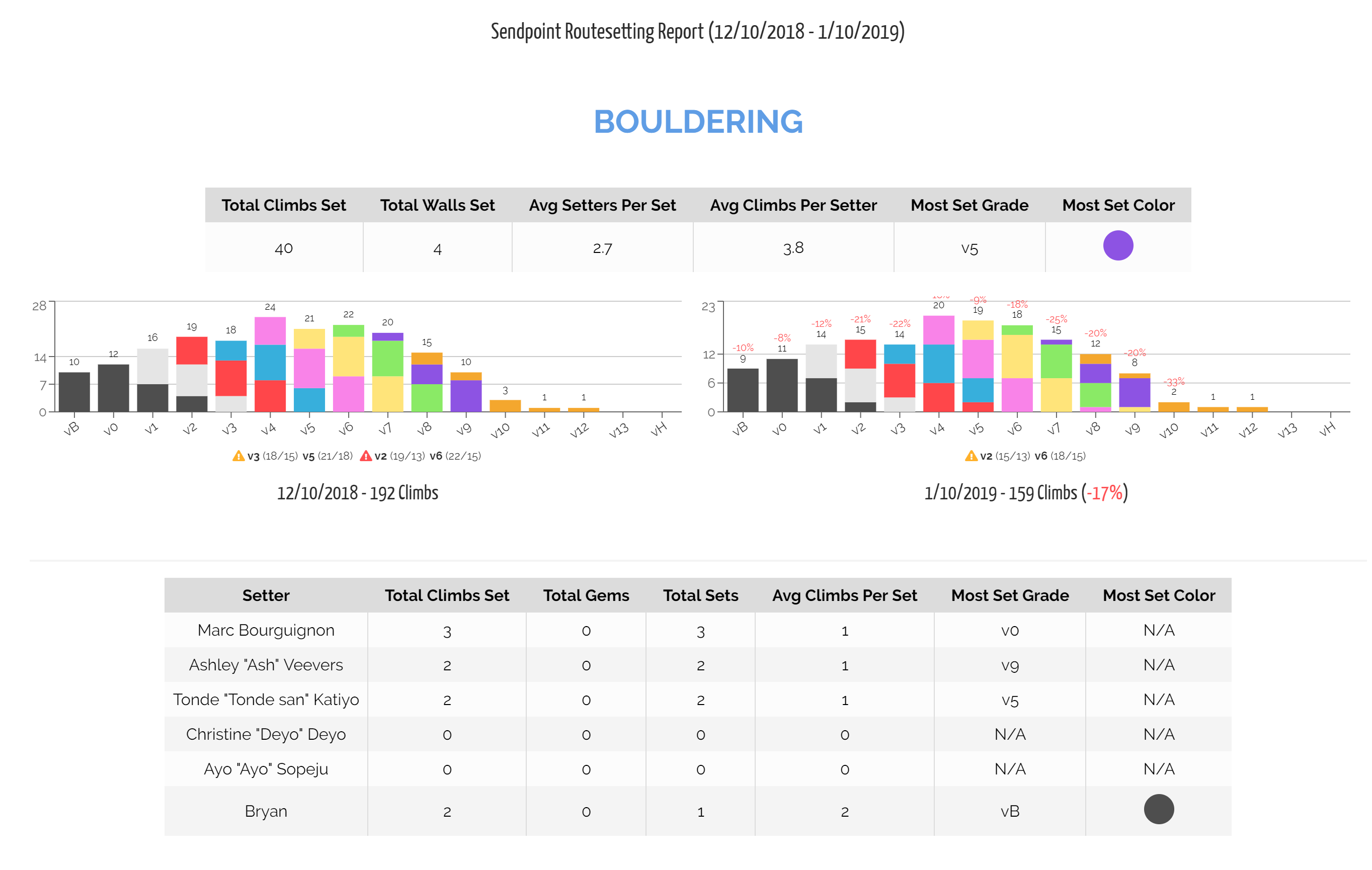
Above: Create Reports for a Single Gym
Multi-Gym Report
Multi-Gym Reports tie multiple gyms together in a single report. These reports are especially helpful for a branch of gyms or entire group of gyms to view productivity between them as well as overall routesetter productivity.
- Go to the Reports Page.
- Select "Multi-Gym Report" and choose the associated gyms to include in the report.
- Select the start and end dates to generate the report for a specific timeframe.
- Click "Generate Report"
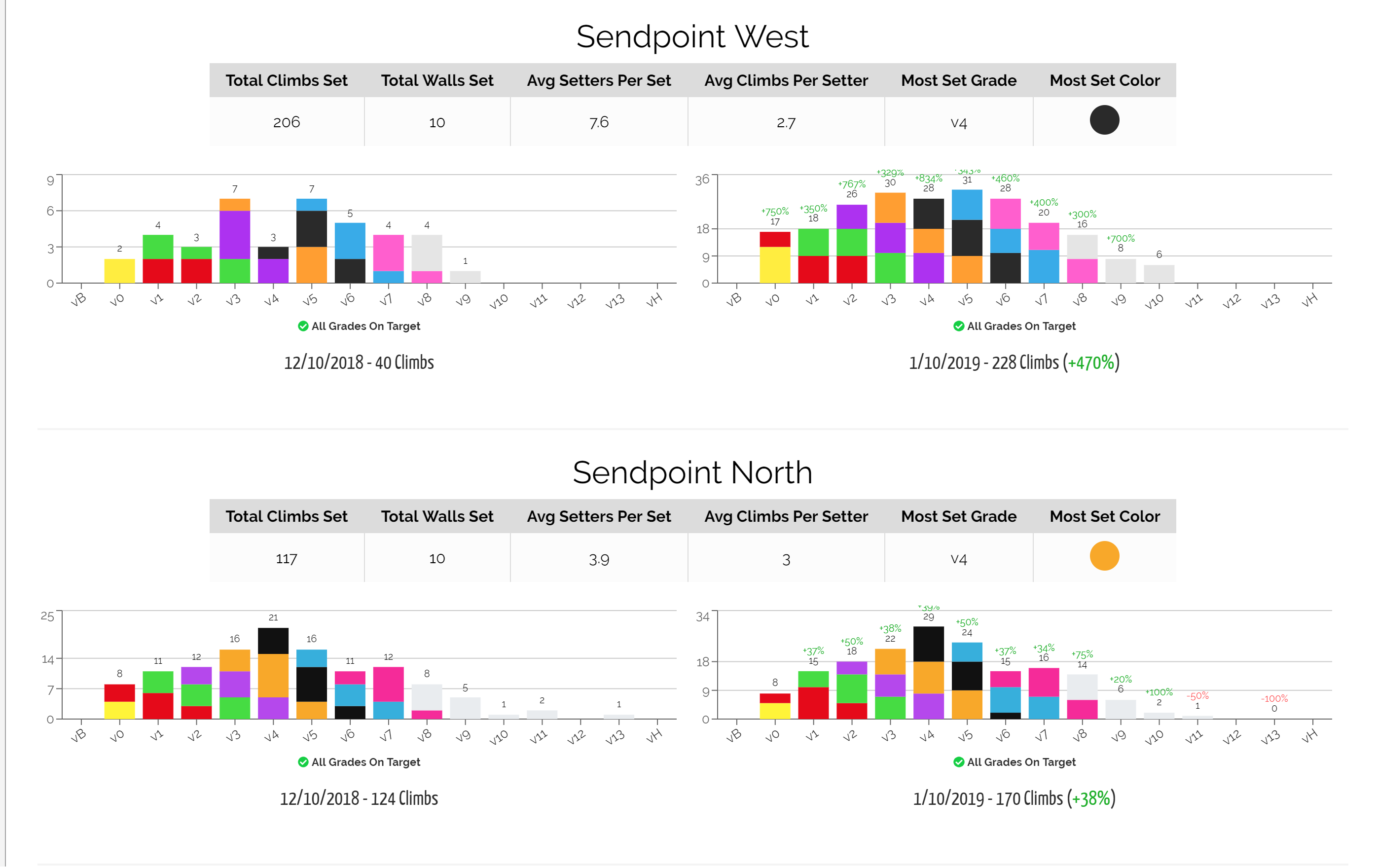
Above: Create Multi-Gym Reports to tie gyms together
Download Report PDF
Reports can be exported into an automatically downloaded PDF for sharing with management.
- After generating a report click the download icon in the top right of the Report section.
- Wait for the report to export and download automatically.
- NOTE: Reports can only be generated on screens 600px and above. To download via your mobile device please switch your browser to Desktop view.