Hold Colors
Before being able to routeset we first need to define the Gym's hold colors for each climb type (Bouldering / Routes).
Add / Delete a Color
To add a Color click the "+" button in the top right of the Climb Type's section.
To delete a Color click the "x" button in according row.
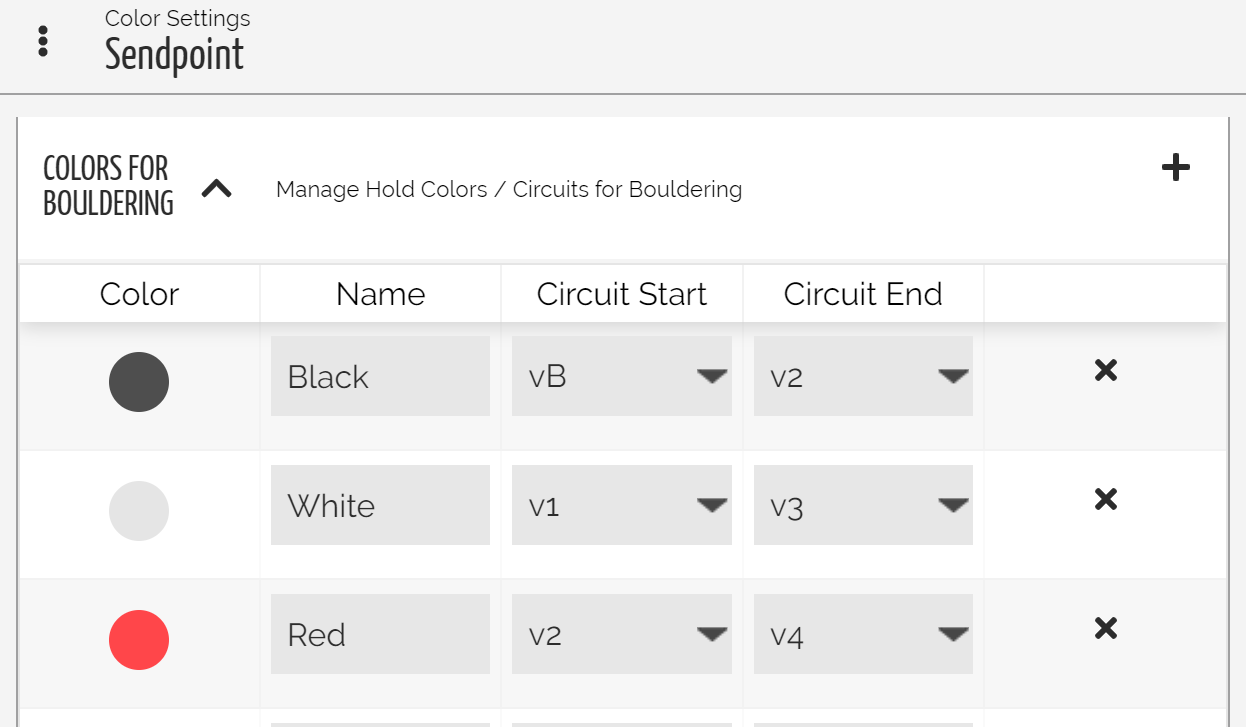
*Above: "+" adds a Color, "x" deletes a Color
Edit a Color
To edit a Color click on the colored circle in according row. Select the desired color via the color picker and click "OK."
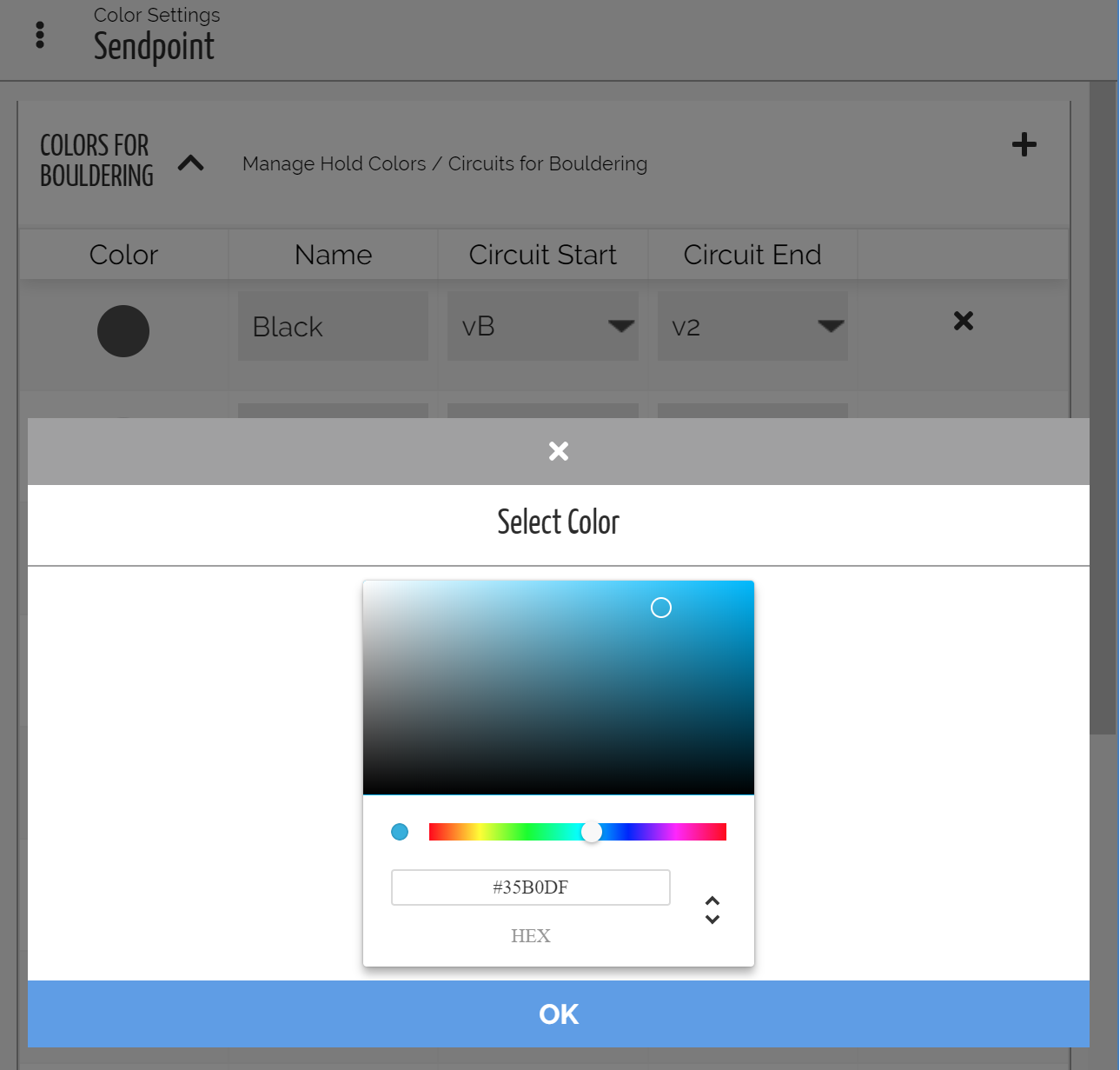
*Above: Select any color via the color-picker widget
Circuits
If circuits are enabled each color will have a "Circuit Start" and "Circuit End" dropdown which specifies the grade range of the color (circuit). Colors will be ordered by circuit ranges.
Save Changes
Be sure to save changes once finished!
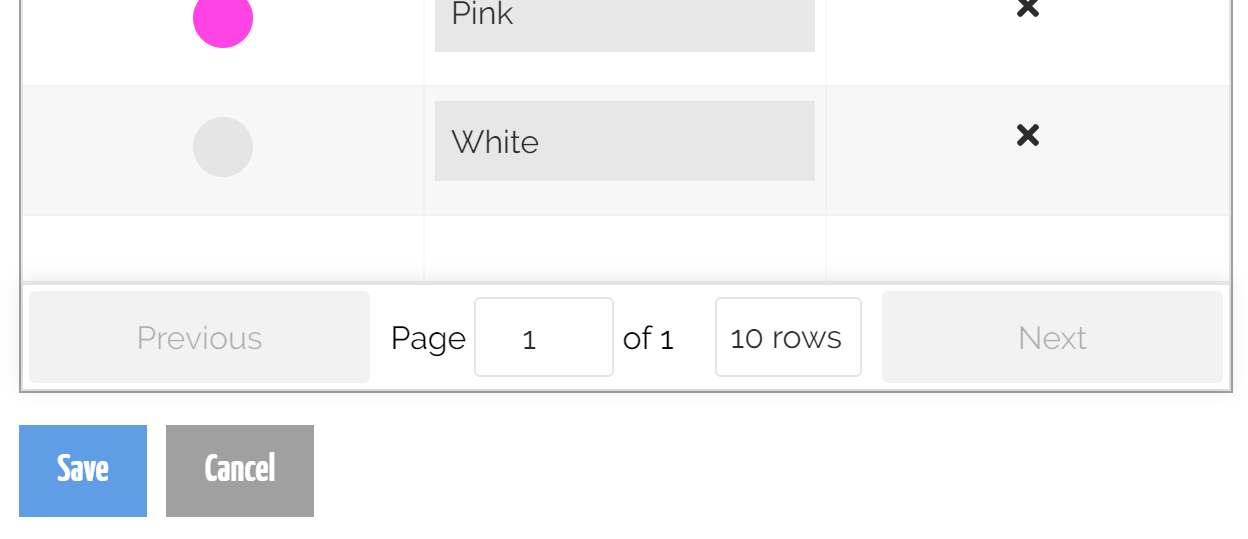
*Above: Click "Save" to save changes