Gym Setup
Plastick allows any user to create a Gym with their own specifications in just a few minutes.
While in Beta, Plastick is FREE with zero-commitment.
Create a Gym
To start creating a Gym, click on the "CREATE GYM" button in the top left of the sidebar. This is also located at the bottom of the Gym Dropdown Menu.
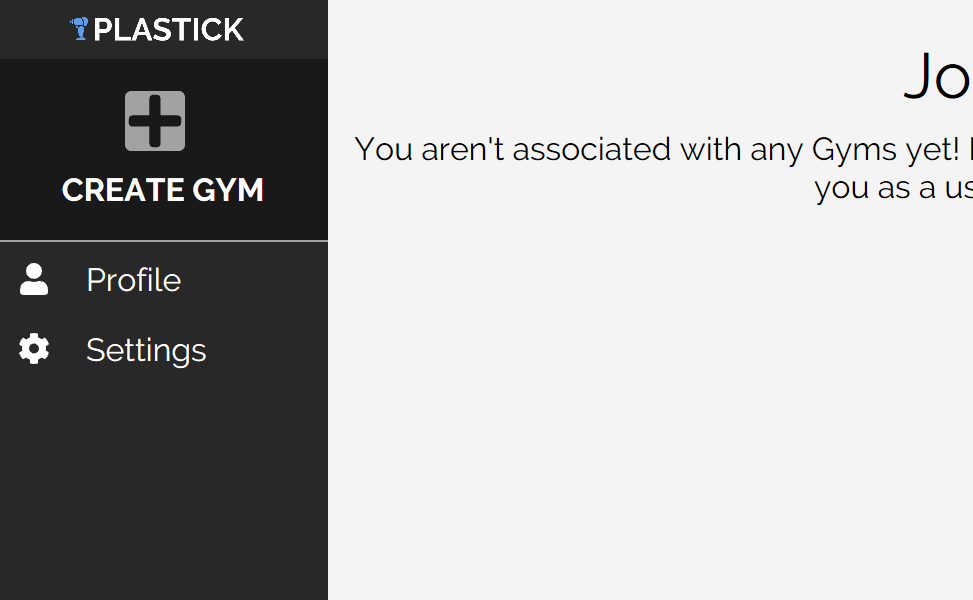
*Above: Create Gym Button located in Sidebar
Follow the short instructions to create your Gym.
1. Select a Plan
Select a subscription plan for your Gym. Plans will be based on the number of climbs in a Gym at a point in time.
While in Beta, Plastick is FREE with zero-commitment.
Gyms will be notified when Plastick moves to production in 2019.
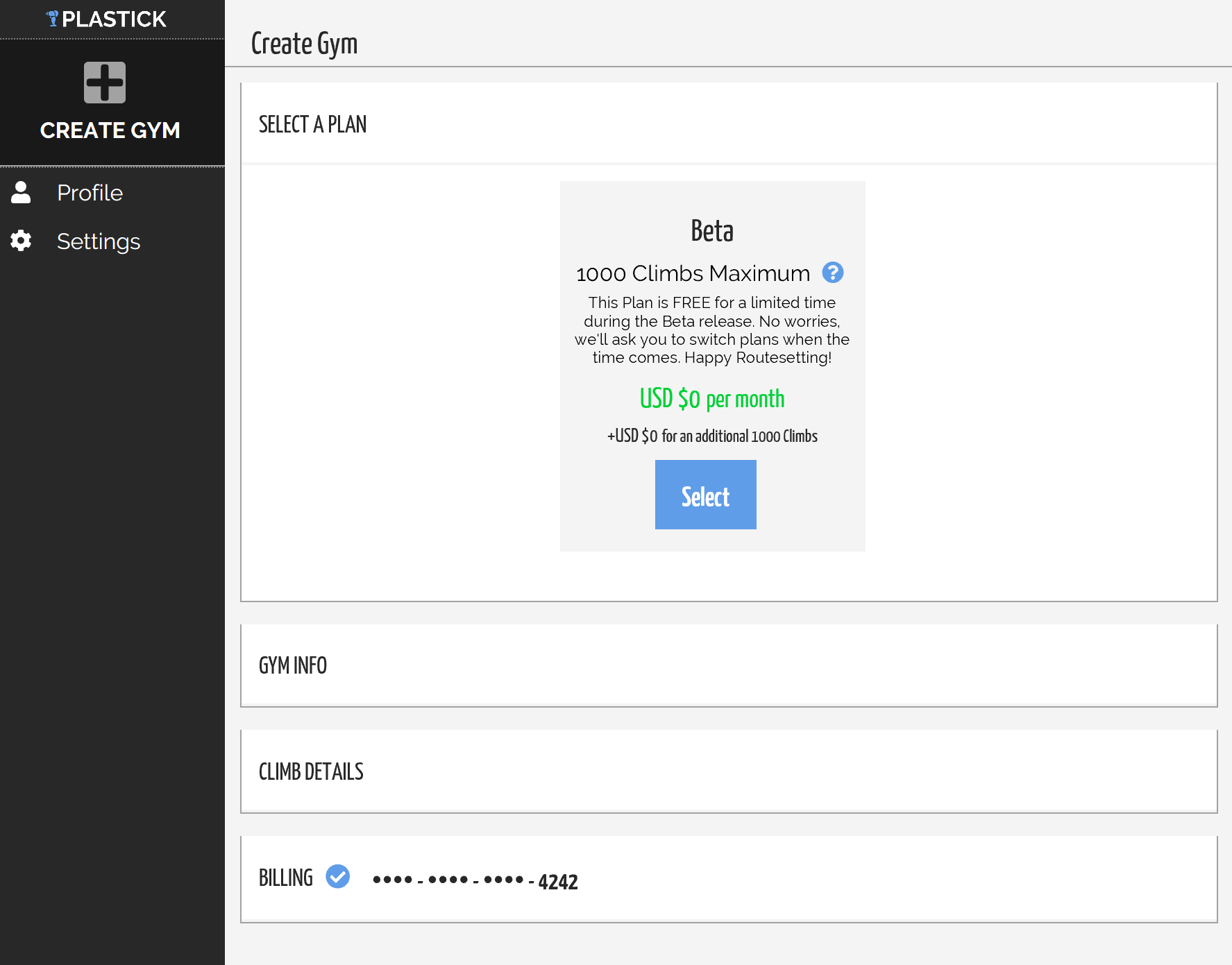
*Above: Select a Subscription Plan that meets your Gym's requirements
2. Gym Info
Fill out the basic info fields for your Gym (name, nickname, and website).
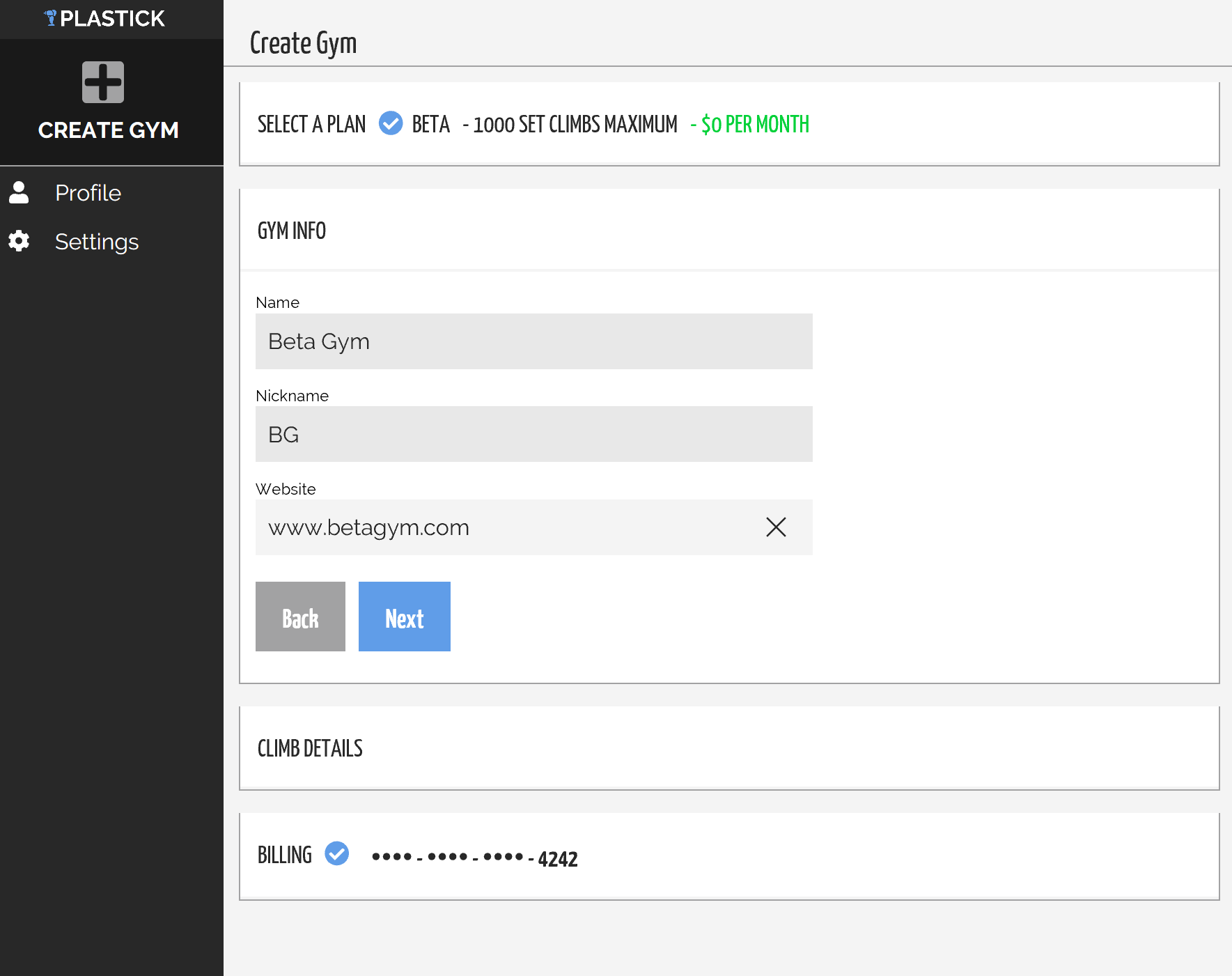
*Above: Basic Gym Info Fields
3. Climb Types
Select the climb types that are applicable for your Gym (Bouldering / Routes).
For each climb type you can configure the following:
- Circuits: The Circuit System is a popular alternative to the standard grading system. Typically a Circuit represents a certain climbing level by encompassing a group of grades. They can also overlap with other circuits to provide a feeling of gradual progression. Learn More
- RIC: (Risk, Intensity, Complexity) is a method for understanding climbs. The concept serves as a complement to the standard grading system to further breakdown climbs and provide insights into sets. Learn More
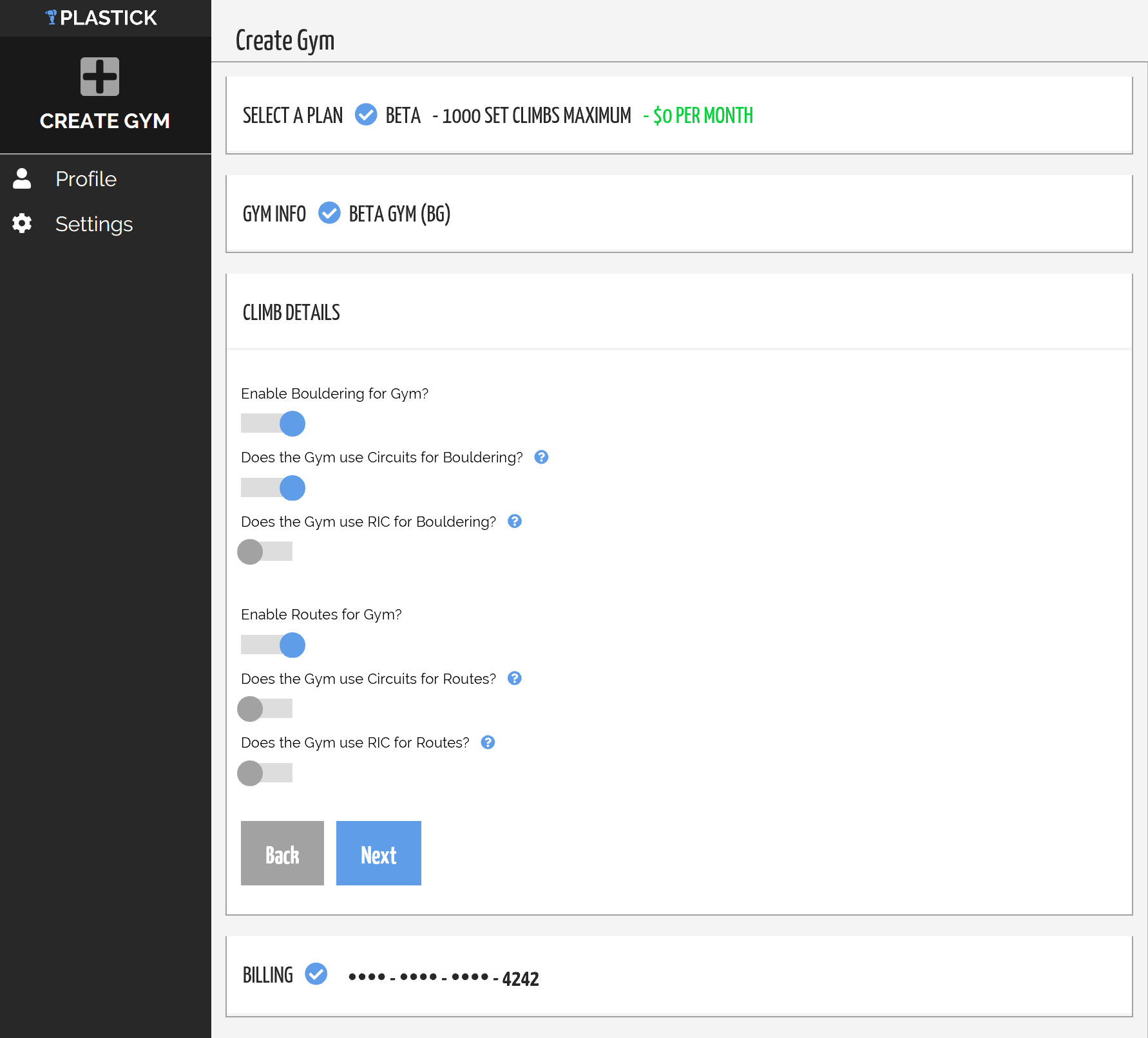
*Above: Configure Climb Types with Circuits / RIC
4. Billing Info
A credit card can be associated with a user, and is charged the 1st of every month with the Subscription fee + any overage charges.
While in Beta, no credit cards will be charged.
5. Let's Go!
You're all set! Please confirm that you've read over the Terms of Use, Privacy Policy, and Cookies Policy. Then you may click "Create Gym" to bring your Gym into the Plastick-verse!
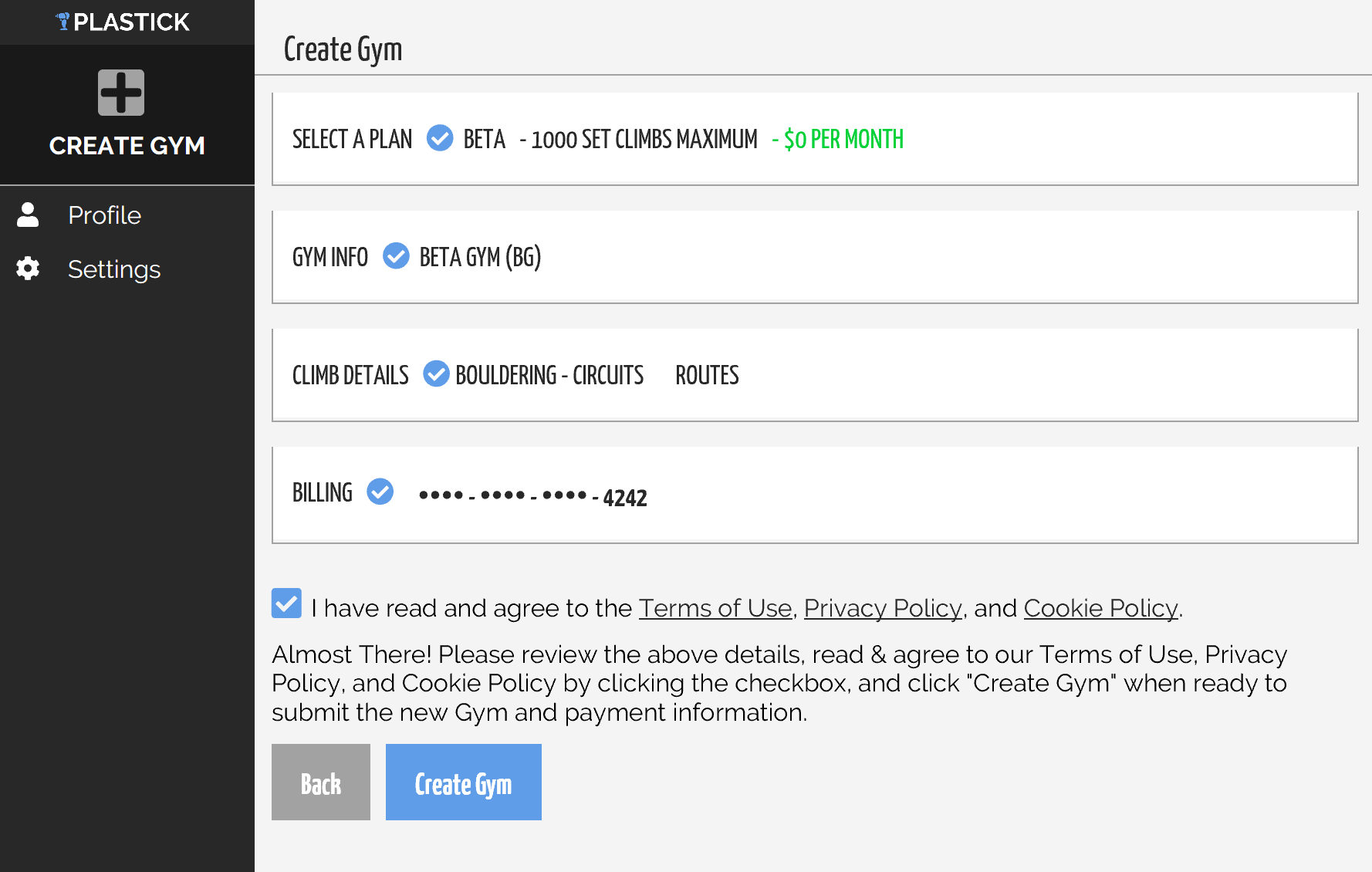
*Above: Once everything is complete, click "Create Gym." Happy Setting!