Competition Routesetting
Once a Competition is set up Chiefs and Routesetters can begin planning and routesetting for the live Competition.
Create a Competition Set
- To create a Set for the live Competition go to the desired Wall to reset.
- Click the "reset" button in the top right of the view.
- Toggle the "Set for Competition (Comp Name)" such that it's enabled (blue).
- Toggle "Set Immediately" to the desired setting depending on if you want to make the Set live immediately.
- Click "Reset Wall."
The climbs are added from a blank canvas in the Routesetting view.
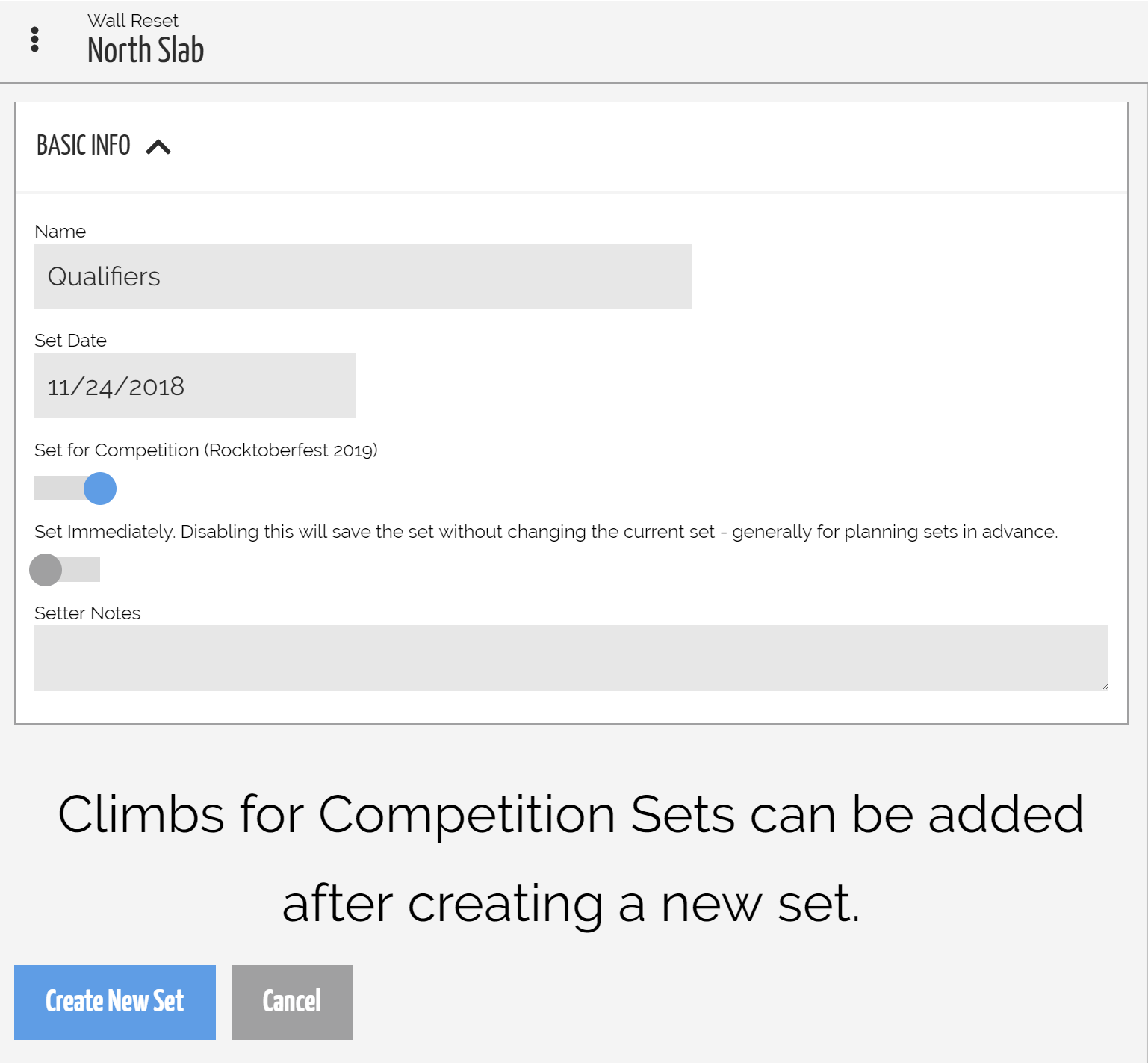
Above: Reset the Wall with the "Set for Competition" toggle enabled
Mark the Lanes & Layout the Climbs
Mark the lanes on the Wall Map via the Wall Settings ("cog" button in the top right of the view).
Just like standard commercial routesetting, click the "+" button in the top right of the view to add climbs. Once a climb has been added click the "pin" button on the associated climb to place the location of the climb. Then assign setter(s) to the climbs.
By laying out the climbs on the map and assigning setter(s) routesetters will be able to easily find their climbs and understand their tasks.
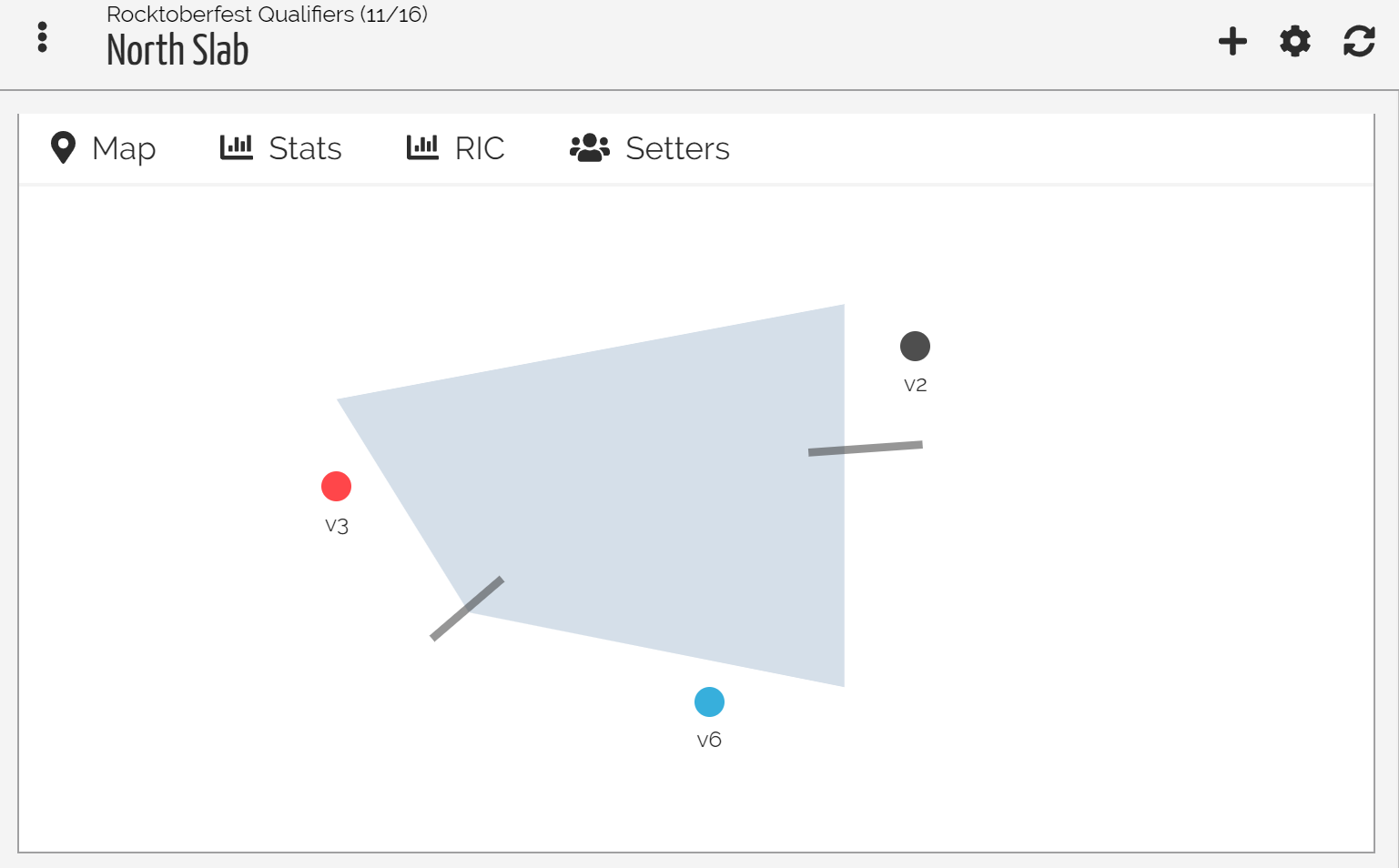
Above: Layout the field of Climbs with marked lanes
Assign Climbs to Competition Categories
Once the climbs have been laid out they can be associated with multiple Competition Categories. By associating the categories the Competition field takes shape and provides Routesetters an understanding of who they're setting for.
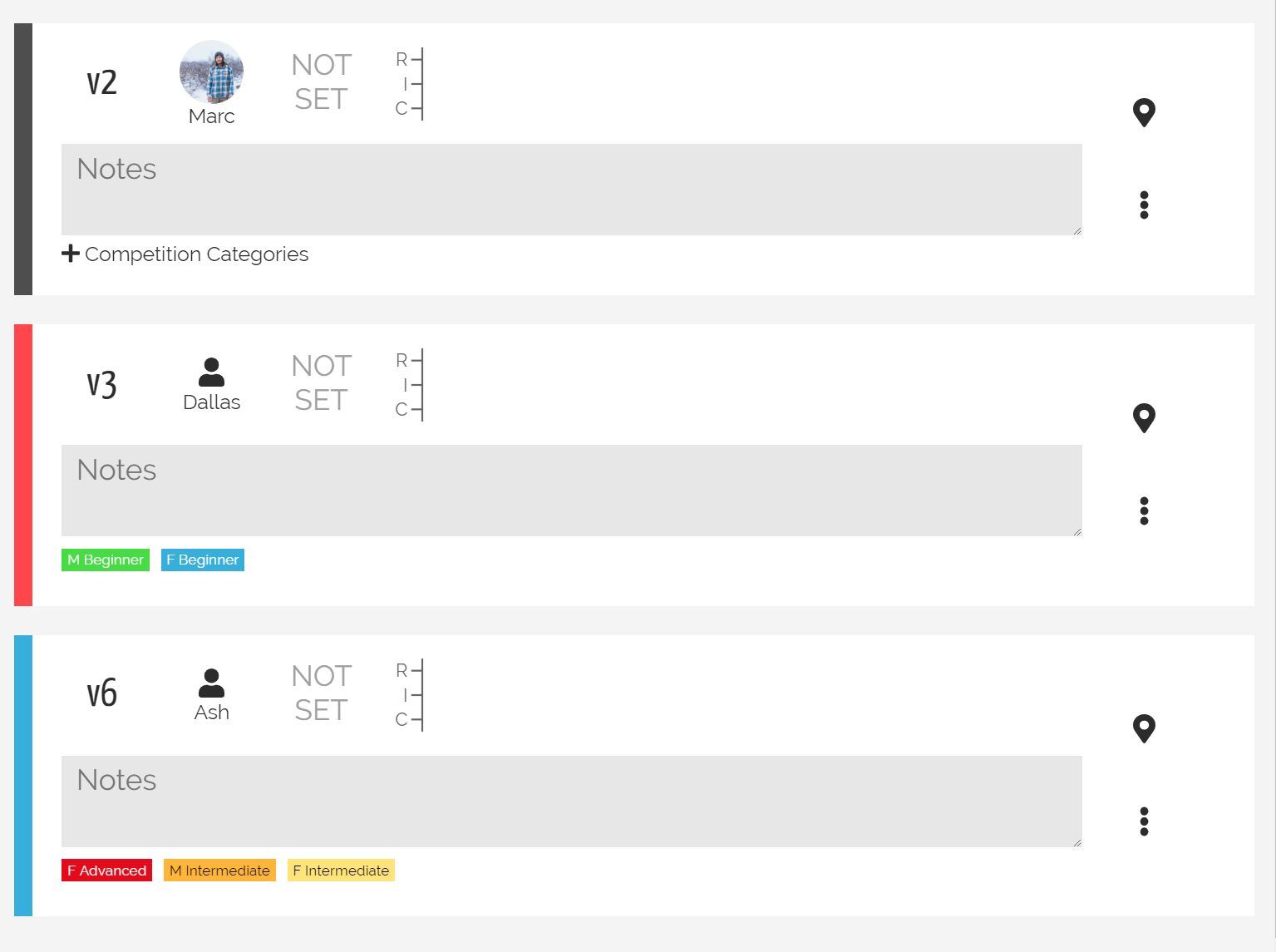
Above: Select Competition Categories for each Climb to build the field
Visualizing the Competition
As the Sets and Climbs are created, the Competition Overview will update to help visualize the entire Competition. Read more about the Competition Overview.