Assignments
The Assignments view is the hub for a routesetter's daily flow. This is where a routesetter can see exactly what is planned to be set on any given day (past, present, future) without having to spend the cognitive effort of navigating between wall sections. The head routesetter can plan the day or week while the rest of the routesetters only need to look at the Assignments view to understand the workload. If multiple wall sections are being set in one day they're all aggregated in this view.
Daily Workload in One Place
- Go to the Assignments tab via the navigation sidebar.
- Click the Date dropdown in the top left to see sets for the planned days.
- Use this view for the daily workflow or for understanding what's planned in the future.
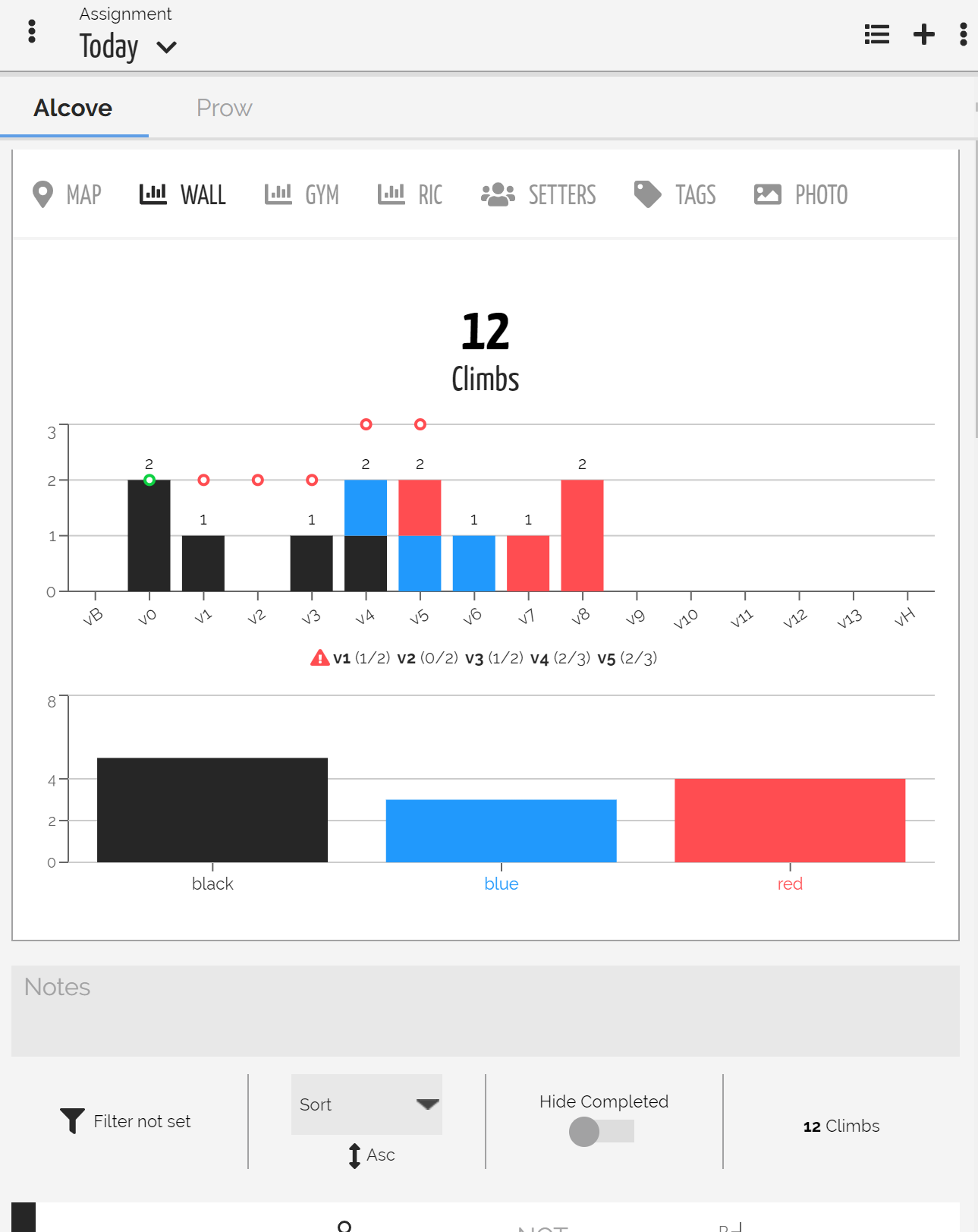
Above: See workload for the selected date
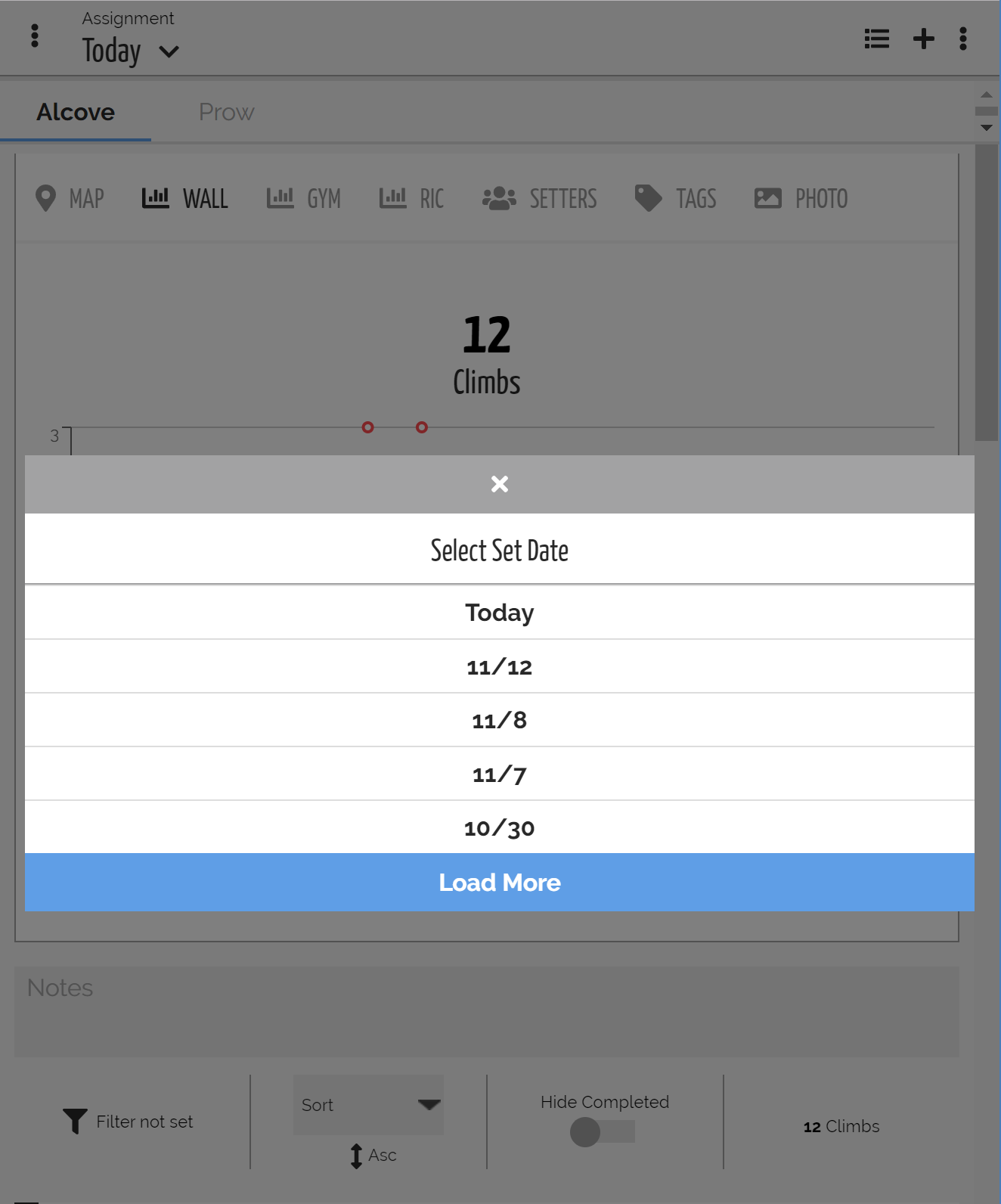
Above: Select the planned date to see the relevant sets for that day